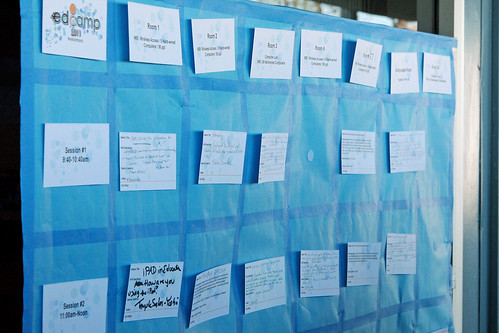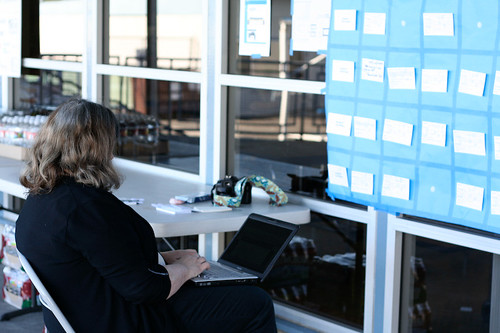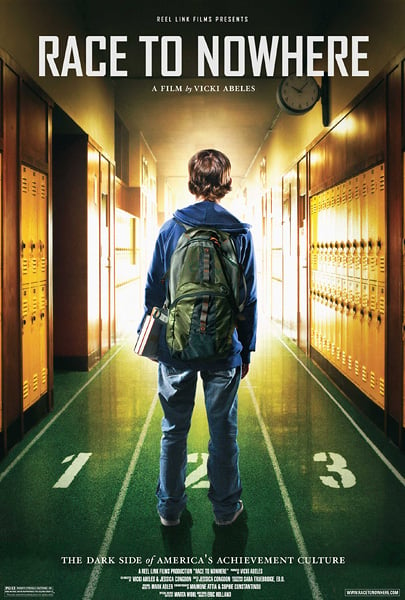Another Weekend & Another OC PD Opportunity
The weekend after edCamp OC, it was time for the OC Cue 2011 Tech Fest. I had debated throwing a few suggestions into the mix as a presenter for this one but never got around to it so I headed down to Santa Ana to take in some sessions and spend some time with friends.
Session 1
After registering for the event, I headed to room 610 for Greg Dhuyvetter‘s session on PowerPoint. About two years ago I blogged about how I love PowerPoint and I’ll tell you a secret, I still do. The session was not all about never using PowerPoint (whew!) but how to use it effectively and creatively and why other options might be better than PowerPoint for some things. Greg used and suggested Prezi as an alternative to PowerPoint for presentations. I do have a Prezi account but I haven’t used it much. I think I’m much too linear to get Prezi but I really should try it again sometime. I may be biased, because as I said, I do still love PowerPoint, but I think a lot of the objections raised about PowerPoint (not just in this session) can apply to any presentation tool. The effects in Prezi can be overwhelming as can animations and transitions in PowerPoint. You can have too much text and read your text on any type of presentation tool. PowerPoint is more linear than something like Prezi but it can be made more interactive and less linear if slides are designed correctly.
I am issuing myself a challenge to create a presentation both in PowerPoint and Prezi to learn Prezi and to see what I can and can’t do in PowerPoint vs. Prezi. Why do I still love PowerPoint? Well, I have it everywhere – at school, at home, etc. I use it as school with students for much more than just creating presentations – maybe it’s time to revisit PowerPoint on this blog.
Session 2
I didn’t have to move very far because I stayed in the same room for the next session which was Technology and the Developing Needs of Adolescents presented by Stephen Davis. Stephen had the attendees contribute to a Google doc as we discussed the physical, intellectual, emotional and social needs (PIES) of Middle School students. Seeing my Middle Schoolers only twice a week for 45 minutes at a time, it can be hard to fit all of the intellectual topics in. However, after this session, I am looking at ways to fit in even more – ways to meet not just the intellectual needs of my students but ways to blend in the physical, emotional and social needs whenever possible, too.
Session 3
After a great lunch with Jen Wagner and a teacher from her school and some time spent in the Student Technology Showcase, I headed back to the same room for Jen & Sean Williams‘ session, Digital Footprints and the Impact of Online Navigation. I was interested in this session because it was a session that had been given to parents at some schools and I am in the process of trying to put together a parent education night on Social Networking and Digital Footprints. The session actually ended up with Dennis Grice stepping in to co-present with Jen since Sean ended up not being able to be there.
This session was a very casual conversation since most of the people in the room knew one another and the information provided gave me a lot of great ideas to use when I have this same type of discussion with the parents at my school. It also raised a lot of questions in my mind again on when we as educators should should start helping our students to develop a positive digital footprint. One of the slides showed some statistics which included the fact that 43% of students have shared their first names online. We have recently started allowing this at our school Is that wrong? Should we not be? When is it okay?
Session 4
Guess where I was for the final session? Yes, I stayed right in the same room and attended Jen Wagner‘s Googling Forms Effectively session. I use Google Forms a lot in my class and with various projects online but Jen reminded me about the go to a new page on an answer option in forms that I haven’t tried out yet. In the past, I’ve just added questions that had instructions about only answering this one if you said yes to a previous question. I need to try the new page option sometime to see if that works more effectively for what I need.
It was a great day with a lot of learning and time spent with some wonderful Twitter friends including @jimconn @Matt_Arguello @jenwagner @cbell619 @danielabolzman @bbarreda @dgrice @GDhuyvetter and @rushtheiceberg.