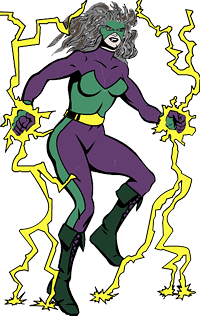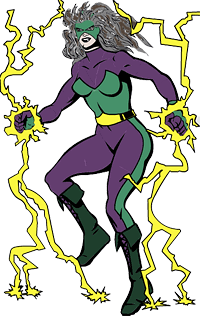Edcamping Again
What was I doing heading 6 hours north on a Friday afternoon in August especially when my lab still wasn’t ready for the new year and my oldest daughter was headed back to college in five days? I was headed for edcamp SFBay, that’s what. I had been asked to be on the organizing committee for edcamp SFBay and agreed to be in charge of the session board for the day, so it was off to Oakland for me.
View Larger Map
As I drove, I wondered …
- Would edcamp SFBay live up to my expectations or was the experience at edcamp OC special because it was the first edcamp I had ever attended?
- What were we thinking holding this so close to the start of the school year?
- Would the people who had signed up actually show up?
- Would I take the opportunity to lead a session?
 Saturday morning dawned and it was time to answer these questions! After we finally got on to the school grounds (did the left turn signal ever work for anyone?), I started to set up the session boards, put out the session cards and head to the classrooms to put up signs about the WiFi password and edcamp SFBay web sites. I was definitely more relaxed about the setup having been through it once before and because the online session board, wiki and Flickr Group were all ready to go.
Saturday morning dawned and it was time to answer these questions! After we finally got on to the school grounds (did the left turn signal ever work for anyone?), I started to set up the session boards, put out the session cards and head to the classrooms to put up signs about the WiFi password and edcamp SFBay web sites. I was definitely more relaxed about the setup having been through it once before and because the online session board, wiki and Flickr Group were all ready to go.
As I went to the classrooms to hang up the signs, I looked around and realized that something was missing – there were no projectors and no Interactive White Boards. I worried about how this would work since I had seen some of the early session ideas go up on the board. I knew that people were planning to show web sites and had prepared presentations. Amazingly enough it had little effect on the day. People changed gears and:
- Shared web sites that others could get to on their own devices using WiFi OR
- Gathered people around a single laptop if something needed to be shown OR
- Changed the focus of the session to be a discussion rather than a demonstration AND
- We all had great fun writing on the chalk boards – yes, chalk boards!
So now to answer my questions:
Question: Would edcamp SFBay live up to my expectations or was the experience at edcamp OC special because it was the first edcamp I had ever attended?
Answer: Yes, edcamp OC was special because it was first and a truly great day of learning but edcamp SFBay was equally amazing and energizing and thought provoking. The day was different because of the location and the people in attendance and the lack of technology on the campus, but it was still a day of amazing discussions and dedicated educators taking control of their own learning.
Question: What were we thinking holding this so close to the start of the school year?
Answer: Truthfully, this was the only date that worked but in hindsight, I think it’s a great time for amazing professional development which edcamp SFBay was. Starting a new school year energized and inspired is definitely the best way to start!
Question: Would the people who had signed up actually show up?
Answer: Some did … and some didn’t. I think that is because edcamps are free. There’s no penalty, monetarily or otherwise, if you don’t show up, so if something better comes up, people don’t come. I don’t know how you could change this and I wonder if you’d even want to. I feel that part of what makes an edcamp great is that the people who are there, truly want to be there. Amazingly, Dan Callahan made it out to California again for edcamp SFBay (it was edcamp #12 for him!) and he wasn’t even the one from the furthest away! There was a teacher from Spain and another from Israel, I believe – pretty darn cool!
Question: Would I take the opportunity to lead a session?
Answer: I did! I lead a discussion on “Raising Good Digital Citizens” during Session #3. I often think about how to help my students become good Digital Citizens and because of that I selfishly wanted to talk to other educators and get their feedback on the subject. We didn’t come to any amazing revelations or solve any big issues, but it was great to get insight and input from others. A big thank you to Tim Monreal, Sam Chaudhary, Lara Jensen & Jeff Silva-Brown for contributing to the discussion. You made me think about things I am doing and what I might want to do differently. I did put on a presenter’s hat for a moment to share my Digital Citizenship Live Binder during the session. I would love to have comments from others who have used any of the resources in it.
In addition to leading a discussion, I attended:
Session 1: Gamification of Your Classroom (led by Alice Keeler) – I only got to sit in on a bit of this session since I was updating the online session board for most of this session. Bill Selak jumped in and helped with updating the online session board (thanks Bill!) so I was able to get in on the last few minutes of the discussion. Great ideas in this session and I’m happy to have Alice’s notes for reference from this one!
Session 2: Turn Your School Into a Technology Center (led by Elly Faden) – This wasn’t really what I expected and I could have chosen to vote with my feet and go elsewhere but I’m glad I didn’t. I love the idea of having a private wiki or website to share documents, tutorials, etc. with the staff at school and am going to work on setting this up.
Session 4: Things The Suck (led by Bill Selak) – Dan Callahan has retired from this session and passed the torch on to Bill at edcamp SFBay and Bill ran this session admirably. I loved the discussions in this session and give a tip of my hat to Pat Fallis who made it a point to take the opposing view and defend it well.
Session 5: How can we use EdCamp principles in school/district PD? (led by Dan Callahan) – We are a small school so a true edcamp model can’t really work but I would like to try to bring the spirit of an edcamp into professional development at our school. I am planning some after school training sessions for the teachers but have decided that instead of me setting the agenda, I am going to let them suggest and vote on what they want to learn. Small steps at first and we’ll see where that leads!
I returned home on Sunday energized for the new school year and ready to try some new things with my students and with the staff at my school. Isn’t that what all this is about?
Thanks so much to my fellow organizers of edcamp SFBay. You were all amazing! Next year there has to be a group picture. A special thank you to my roomie, Diane Main. It was great to hang out with you; we’ll have to do it again some time soon!
 Creative Commons licensed photo by Karen McMillan
Creative Commons licensed photo by Karen McMillan