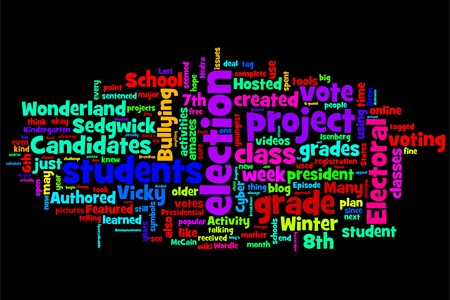Collaboration Conundrum
One of the things I have been very excited about this year were all of the different online collaborative projects I have been doing with my classes. These all involve some fun and different activities using a variety of tools and applications. The conundrum is this. My students are doing a great job completing these activities and we’re posting them online. A lot of other schools are also completing the activities and posting their projects online too. But, it feels more like the parallel play that you might see with very young children at a park rather than children playing and interacting together.
Ann Oro shared a wonderful map illustrating the collaborative projects that her students are doing this year and I loved the idea so much I am planning to put one up in my computer lab starting next week. I think it will help the students (and parents at Open House) see the connections we are trying to make around the world. Some of the projects my students are involved with have many schools participating but none that I feel we’ve connected with. So do I include these on the map as long as we’ve added to the project and the other schools have added to the project or don’t I? We’re in the project and the other schools are the in project. We’ve both posted finished activities, videos, pictures, etc. to the project but have we truly collaborated? Does there have to be a more tangible connection of some kind or is just being part of the whole project and adding to that enough?
Last year, I stumbled upon the Voices of the World wiki and loved the project and the global feel of it. I was thrilled this year when my 4th Grade class became a part of this project. This project is now one of my do I include all the other schools on the map projects. I don’t know that my students feel the connection to the other schools they way that I hoped they would or that they really understand that there are students all over the world drawing pictures and saying or singing the same thing as they are. Would putting all of the schools that have participated so far this year help them to understand?
Another of my do I include all the other schools on the map projects is the A Room With A View project. My students are doing their part. We take a picture each month and record information about the day and time the picture was taken and upload it to our wiki and to the gallery for the project. Each student also writes a paragraph about the month and what they like or don’t like about it that they post online. Once again I don’t think my students feel connected to the other schools. It’s hard to find the new pictures each month because there are a lot of schools involved. I have posted a request for a few other schools to connect with on the A Room With a View ning and may email a few participants directly next month to try to make more of a connection. Would adding visual references for the schools help my students connect more with the other schools? Do I really add all the schools involved? Since my class is 6th graders do I only put connections with other 6th grade or 5th & 6th grade classes? Would that be missing the point of the project?
I always seem to have more questions that answers. I do know that because I’ve been thinking about this I plan to have my students spend some time looking at, listening to and commenting on the work of others involved in their collaborative projects. This is our first task in the computer lab when we’re back in school with my classes involved in the Winter Wonderland project and the Voices of the World project. As we watch and listen and comment we’ll add another string to our map as we connect our school with others around the world.