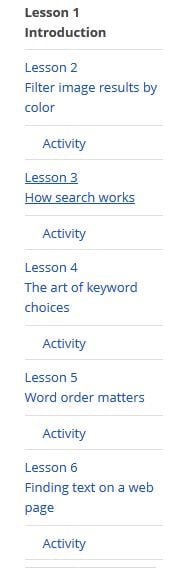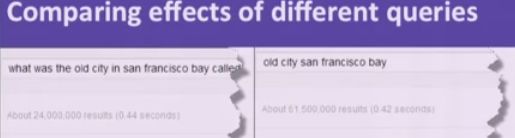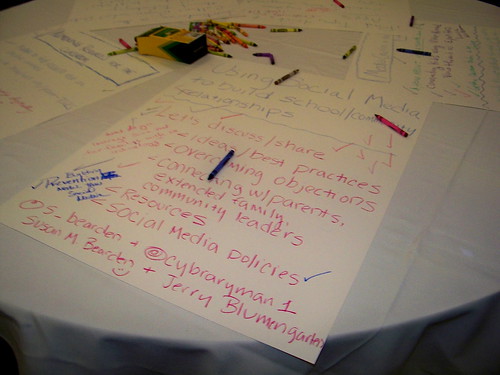Power Searching with Google – 1/2 Way Through
 Class 3 – Advanced Techniques:
Class 3 – Advanced Techniques:
I am now half way through the Power Searching with Google course and the course is getting into more advanced searching techniques. I was aware of all of the options introduced in this class but I was reminded of some search options I don’t use very option like intext.
As I went through this class, I wondered why Daniel Russell started with adding filetype: to the search term and not with using Advanced Search? I typically start my students with Advanced Search and then go into how you can do this yourself. Now, I’m thinking I might flip this approach.
Mid-class Assessment:
I found the questions pretty straight forward on this assessment and love that I got 100% the first time I took this! Yeah! I really like that you could retake this if you wanted and your scores would be averaged together. To me this is a much better way to assess students then a one-shot try at a test.
Hangout:
I think the mid-class hangout with Dan Russell and Tasha Bergson-Michelson was a great way to get some questions answered that people might have and to get a live aspect into a class this large. I have no idea how many people are actually taking the course but I’m sure it’s way more than you could easily manage “live” not to mention all the timezone differences. I was actually not home for the live hangout but watched it afterwards and you can too!
What have you thought so far about the course? Have you learned anything new?
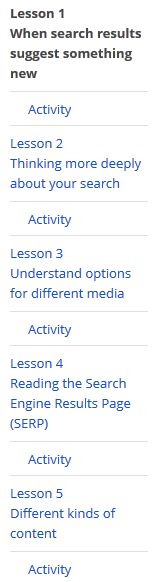
![IMGP6880 Streetware [2011-10-01]](http://farm7.staticflickr.com/6148/6202493273_b109f5afba.jpg)