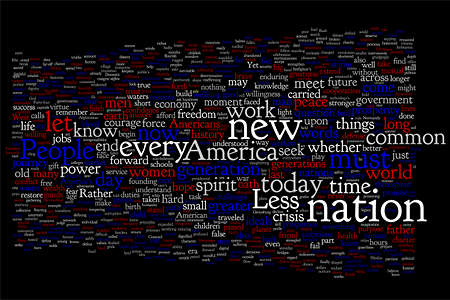Do you find yourself saying things like if only I had new computers or if only our Internet connection were faster or if only we had a Smartboard or any other if onlys? I definitely do this because the equipment in our lab is very outdated or sometimes non-existent but then I have to stop to remind myself of what we are able to accomplish even with our outdated equipment! Here are some of my Wow – Look at what we HAVE or WILL be doing items.
The theme in the Computer Lab this year is It’s A Small World and in addition to learning the basics like: Internet Safety, Parts of the Computer, Word, Excel, Powerpoint and Keyboarding, we are participating in collaborative projects with other students around the world. This is where one of my If Onlys definitely comes in. Google Earth is an amazing way to introduce a project like this because you can fly around a 3D world to all of the places where schools are located. Unfortunately, the computers at school do not have new enough graphics cards or enough memory to support Google Earth. I have been able to use the 2D version of MSN’s Live Search Maps to show where the other schools are located. It’s not as impressive and doesn’t run really fast but it does at least give the students some idea of the scope of the project and where the other schools are in the world.
Kindergarten and 2nd Grade are working on a project called Online Autumn which is a project to have students in Kindergarten through 4th Grade share art work and creative writing about Autumn. 2nd Grade started this project using an on-line brainstorming tool and are currently working on pictures of the things they like most about Autumn. We will be creating either an interactive book or a VoiceThread from the pictures. Kindergarten will also be creating some art work and creating a book or VoiceThread too. There are schools from all over the United States and Canada participating in this project.
1st Grade will be participating in a project called How Tall is a First Grader with schools from all over the United States, Australia and Lebanon. This will be a fun project because 1st Grade will get to explore Excel and read some on-line interactive books and do some writing too and will be able to compare how tall they are to other 1st graders all over the world.
3rd Grade will be participating in a Monster Exchange project later in the year that will let them draw an original picture and write a description of it and then exchange their descriptions with another school to see if the other student can recreate their drawing. This is a project that can be done with or without computers but having computers adds an extra zing to the project because you can see the drawings compared and read the descriptive paragraphs right online.
Last year I discovered the collaborative project called Voices of the World and thought at the time how I would love to participate in it. Schools around the world record the voices of their children singing or saying something – for example: Introducing themselves, singing Twinkle, Twinkle Little Star, singing their National Anthem, etc. These are all shared on a wiki each month. This year 4th Grade is participating in this project along with other schools from the US, Scotland, Australia, Poland, Sweden, Lebanon, Greece, Norway & more! 4th Grade is really excited about this one and loved listening to some of last year’s projects before we worked on our first project for this year. Yes, this one brings an If Only too – we are limited on microphones in the lab and it would be great for every computer to have it’s own microphone. We are recording a lot in both this project and other things with our limited resources but it would be nice to have more.
5th Grade is just getting ready to start their collaborative project called TimeZone Experiences which includes schools from NJ, NY, IL, England and Australia. They will be learning all about Greenwich Mean Time and reporting on what they and their classmates are doing at each hour of the day and during each month of the year and getting to see what other students around the world are doing at the same hour of the day and/or month of the year.
6th Grade has joined a really fun year-long project called A Room With a View with over a hundred participating classes. The project was introduced using Live Search Maps and will involve taking a picture of the campus each month and reporting on the weather and other information about what they observed on the day the picture was taken. All of the 6th graders will also be reflecting on each month in a VoiceThread. I think it will be very fun to look back at the year once we are done. All of the parents can follow along during the year since the entire project will be posted online in the VoiceThread and on a wiki page that will be maintained by the 6th graders. This project and the 5th grade project might have a tiny If Only associated with them since both projects either need or should have a picture taken each month and another thing that I’d love to have is some digital cameras for student use. Now, I just bring in my camera and it works but it would be great to have some in the lab for projects like this.
7th Grade’s project, Human Genetics Project, was chosen because it ties in with their Science curriculum for the year. They are currently learning all about Google Docs and how to collaborate with others on a document while they write part of the Introduction Letter for this project. They will then be collecting and analyzing data based on certain observable traits and then downloading and analyzing world-wide data about the same traits.
8th Grade isn’t participating (at this point anyway) in any specific collaborative project because they are creating their own Social Studies wiki. This project will hopefully enhance their Social Studies knowledge and help them to learn new useful and fun tools. Of course there are If Onlys with this one mainly because of the low amount of memory and limited amount of bandwidth available. There are times we run into roadblocks because of these things but that just means I have to think creatively or pair students up in order to accomplish what we want!
I’m really excited about some of the sites that the students are using as they complete projects and wait for others to finish. They allow the students to compete with other students around the world or contribute to worthy causes. If you haven’t visited Tutpup, I’d highly recommend it. All of the students love seeing which country they are competing against and don’t even seem to realize that they are practicing spelling skills or math facts. I really like the fact that the students can register but they really are safe because their screen name has nothing to do with their real name and there’s no chatting or anything like that to worry about having to monitor. Both Free Rice and Free Poverty donate to worthy causes based on correct answers in various quizzes. The students love that they’re donating to a good cause and have fun with the quizzes too.
So there you have it some of my Wow – Look at what we HAVE or WILL be doing items. Would these be better If Only? Well they would definitely be faster and there would probably be less outages and some things might be more engaging but better? Not necessarily. The learning going on and the things being achieved can be done (usually anyway) with even our outdated equipment but … If Only … you can’t blame me for wishing now can you?