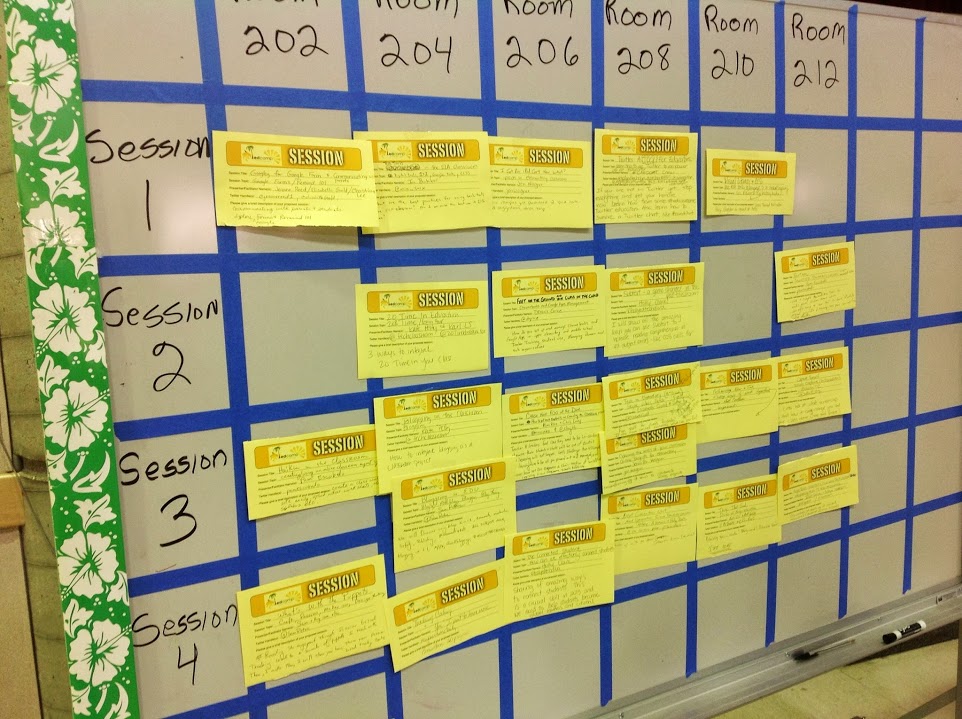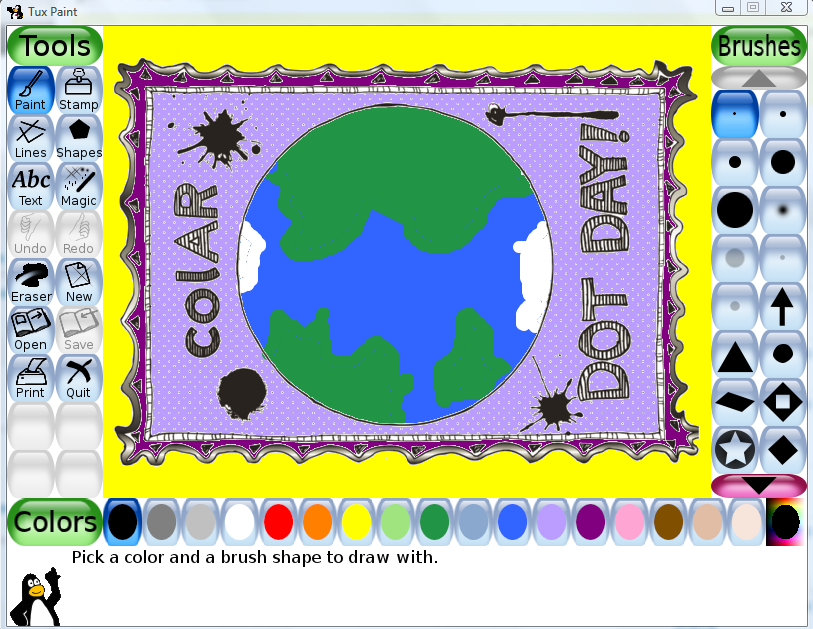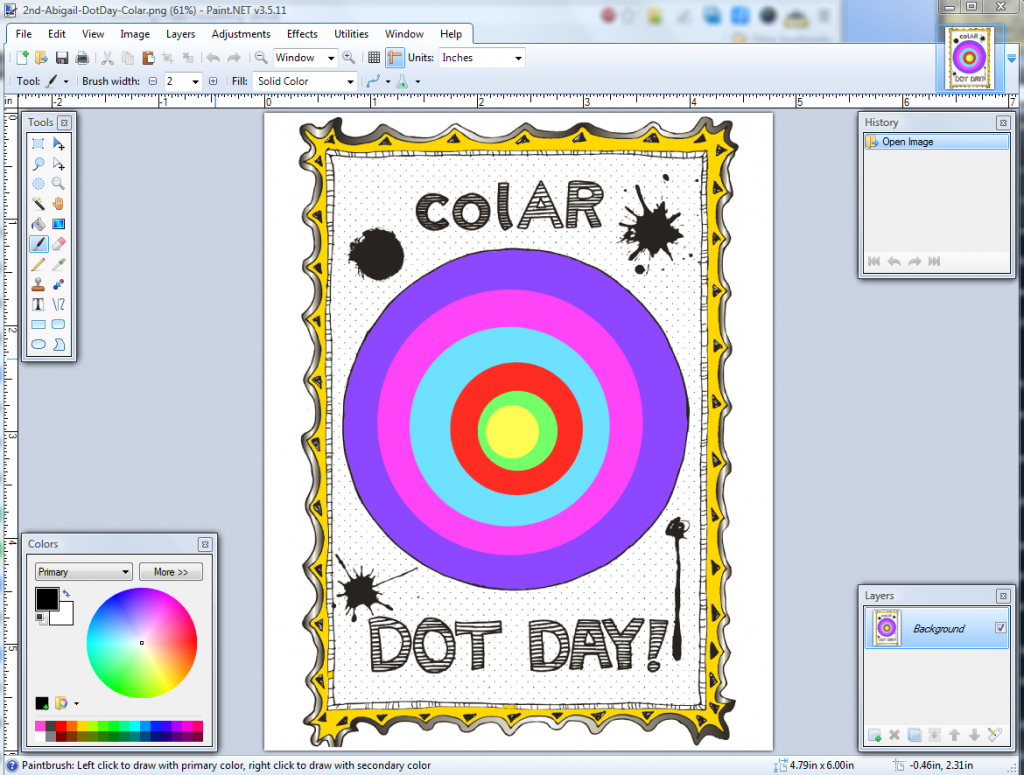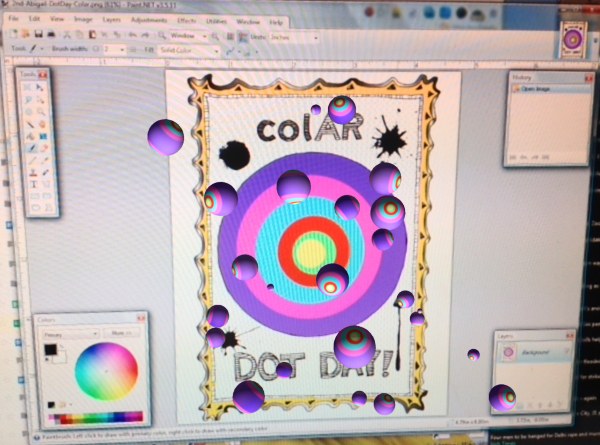Edcamp Palm Springs & Thoughts About Session Boards
This was my very first Edcamp as just an attendee and it was awesome to be at an Edcamp and not have to worry about anything except which session I was going to attend. It was great to reconnect with Jen Wagner, Dennis Grice, Karl LS, Holly Clark, Moss Pike, and Jo-Ann Fox (and I’m sure I’m leaving someone out) and it was wonderful to meet Sam Patterson! The organizing committee did a super job – you never would have known it was their first time organizing an Edcamp – kudos to all of you. The day ran pretty much on time, the WiFi was working and they even got Twitter unblocked (Yay!), the Slam! at the end had great what I learned shares, the food was amazing, plentiful, and free and there weren’t super huge lines for lunch either.
AND … I won a Kindle Fire HD!! How amazing is that. Edcamp Palm Springs ROCKED! I’m so excited because I do have Amazon Prime and now I can borrow books from the Kindle Owner’s Lending Library. I love gadgets and have wanted to get a Kindle but couldn’t justify it.
I didn’t even propose a session – instead, I was able to attend all 4 sessions and here were my choices:
- Session 1 – Googley for Google Forms facilitated by Jeanne Reed, Elizabeth Goold, & Christina Lee
- Session 2 – 20% Time in Education facilitated by Kate Petty and Karl LS
- Session 3 – Check your EGO at the Door: How to put more emphasis on learning vs. compliance and control facilitated by Moss Pike and Chris Long
- Session 4 – Things That Suck facilitated by Karl LS & Matt Voudrey
During pretty much every session time, there was more than one session I wanted to attend. I really hope that people add their resources to the EdcampPS Wiki page so I can feel like I went to more sessions that I did.
While I learned something or had my thinking pushed in each and every session, I found that my favorites were those sessions that were not someone standing at the front of the room using a presentation tool or showing me how to do something. That can be very valuable and I’m sure for some this is what they wanted but to me Edcamps are about discussions. Discussions where no one is the sage on the stage and you’re sitting in a circle to facilitate the discussion or you’re moving around the room. This might come from attending Edcamps where WiFi was an issue so that conversations and discussions were mandatory because the tech just wasn’t there but I think there’s more to it than that. These kinds of sessions just make me think and actively participate more and just feel like an Edcamp to me.
So, why do there still seem to be so many sessions that are “traditional” at an Edcamp? This is the question running through my brain today. Having been an Edcamp organizer for 6 different Edcamps – EdcampOC (2011), EdcampSFBay (2011-2013 though I didn’t attend in 2013), EdcampOCLA (2012), and EdcampLA (2013) – and in charge of the Session Board for 5 of those, I have been mulling over how to improve the session board building process. Even before attending EdcampPS, I had been wondering:
- How do you get new attendees at Edcamps to propose sessions?
- How do you involve ALL attendees in the session selection even if they don’t want to facilitate a session?
- How do you minimize the overrun of the board from people who present all the time at traditional conferences especially because Edcamp attendees often want these people to run a session?
- How do you make sure that vendors are not proposing sessions about their own products? This has been a problem at a few Edcamps though didn’t seem to be an issue at EdcampPS.
- How do you help all of this to run smoothly without creating a bottleneck at the beginning of the day?
What do I think could be done to address these things? As I have thought about this since EdcampLA, here are some things that I think might work. Instead of saying the first hour is for registration & socializing, it should be turned in to the Session Board Hour where, of course people can socialize, but they should also concentrate on helping to define the day:
- As attendees check in, they should be given a session card or a post-it note to suggest What Do You Want to Learn? This wouldn’t be posted on an actual session board with rooms and time slots but in some open space – a wall, a blank board, a table, etc. Changing the emphasis from what do you want to facilitate to what do you want to learn should encourage more participation. Attendees should also be told that their session does not have to be tech-related. Personally, my favorite sessions are usually not tech-related.
- Attendees should also be encouraged to indicate that they would be available to facilitate (not present or lead) about a topic; this could be the topic they’re proposing or any topic that has been suggested. This is where using a printed session card might come in handy where the card has on it:
- What do you want to learn?
- Add your name if you are willing to facilitate this topic:
- Voting
- About 3/4 of the way through the hour, attendees should be encouraged to vote for their 4 favorite topics (or however many session times exist) and add themselves as facilitators if suggestions don’t have a facilitator. Organizers will use the voting to determine sessions if more sessions than slots exist or to schedule the most popular sessions at different session times.
- As attendees are welcomed to the Edcamp and told how the day will work, a group of organizers will need to pull the suggestions into an organized session board. This is where I see problems happening because there’s a time crunch here. The welcome will only take 10-15 minutes and the organizers need to:
- Put suggestions that are similar together
- Decide if there are too many sessions and pick those that are most popular or combine things that aren’t quite the same but that could be put together
- Figure out what sessions should be presented when making sure things like “Things that Suck” are in the afternoon and that the most popular choices aren’t at the same time, etc.
- Make sure there are facilitators for all sessions
- Make sure there are no vendors as facilitators of their own product
- Build the actual session board – or at least the 1st session
We actually attempted something like this at EdcampSFBay in 2012 and there was definitely somewhat of a bottleneck. Part of the problem was that we didn’t have WiFi that day so the physical board became very important since some attendees couldn’t access the online board.
Having only attended California Edcamps and having been an organizer at all but one that I’ve attended, I wonder how other Edcamps are dealing with this … or if this is just me seeing a problem when there isn’t one? I’d love some feedback about this.
Have you attended an Edcamp? What did you think about how the session board was built? Did you feel that everyone had an equal say in what the sessions would be? Did you feel the sessions were different from a traditional conference?
Have you helped to organize an Edcamp? How did your session board building work? Are there things that worked great? I’d love to hear about it. What, if anything, would you change?