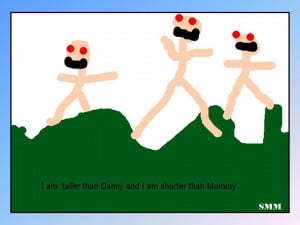09-10 Reflections: 1st Grade
1st Grade is such a great age. They’re still loving everything about coming to the computer lab and they’re able to do more then they could in Kindergarten because most of them are reading and are comfortable with navigating on the computer. It’s amazing to watch what wonderful drawings they can create in KidPix. They haven’t gotten to the judgmental “I can’t draw” phase and they love to explore all of the options and just create and they do a lot of creating in KidPix during the year.
One of my goals with all of the grades is to have the students work collaboratively with others outside of our school through online projects. I struggle with this every year since I feel many of the online projects are not truly collaborative but more like the parallel play that a toddler might do at the park with other toddlers. Just like toddlers though, we’re learning to walk and 1st Grade did participate in two online projects this year.
How Tall Is a 1st Grader
This was the second year that 1st Grade participated in this project. It provides a great tie in to working with non-standard ways of measuring which is part of the 1st Grade math curriculum. I also use it to show how Excel can be used to make graphs of their heights. The students love to find out who’s the tallest and how tall they are and how much they grow during the year. In addition to measuring the students twice a year (in the fall and in the spring) and drawing a picture of height comparisons, the 1st graders also had the chance to play some fun online measurement games.
I started using this to get 1st Grade involved in a collaborative project but it hasn’t really worked out to be very collaborative – even between teachers. I would love it if this project had each teacher post some measurement information to a shared spreadsheet so it would be easy to do height comparisons. Only six classes ended up posting their spring measurements and most classes didn’t post VoiceThreads. I should have had my students comment on the VoiceThreads that were there but forgot about it. I’m not sure if I’ll do this project again next year or not. If I do, I’ll try to make it more collaborative for my students by commenting on the VoiceThreads earlier in the year.
Winter Wonderland
It was year two with this project also, both as a participant and as one of the organizers of the project. I struggled with the collaborative nature of this project last year but this year some of the activities were more collaborative including Holiday Traditions VoiceThreads and Describe A Snowman January Activity along with the Holiday Card exchange in December. I think these gave 1st grade a more real taste of collaboration especially the Describe A Snowman activity. They really enjoyed making and describing their snowmen and trying to recreate their partner’s snowmen. It was also great preparation for the Monster Project that they will be doing in 2nd or 3rd grade. They also enjoyed the Winter in 6 Words activity which I adapted and used to create a real book at Mixbook which is now in the 1st Grade class library.
All in all 1st Grade had a fun and productive year in the Computer Lab which included learning more about being safe on the Internet and how to use various programs on the computer. I’m not sure that they learned everything I would like them to learn in 1st Grade because I have realized that I didn’t have this well defined. Defining this, is one of the things I plan to work on over the summer.
Lessons I Learned
- 1st Graders LOVE to draw on the computer. Luckily we use KidPix a lot in 1st Grade!
- 1st Graders want to learn to type like older students. Of course that could be because more than 1/2 of my 1st graders have older siblings
- Some 1st Graders are starting to become microphone phobic. They’ll record something over and over and over if you let them because they don’t like the sound of their voice or they’ll whisper instead of speaking up.
Things I’ll Definitely Repeat Next Year
- Winter Wonderland Project & maybe some other one too.
- KidPix drawings to support almost any theme
- The Best Things About 1st Grade
- Educational Software & websites – these are great for fill in time after students complete a project or activity and are waiting for the rest of the class to finish.
What are some of the technology rich activities and projects that are successful with your 1st grade students?